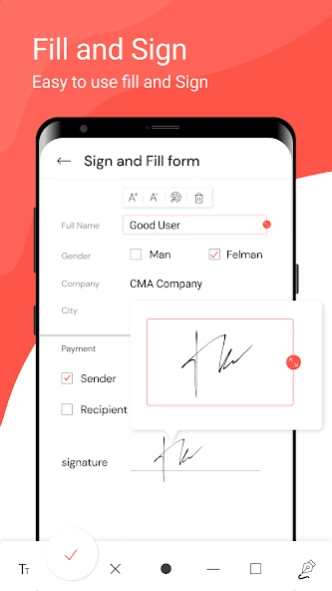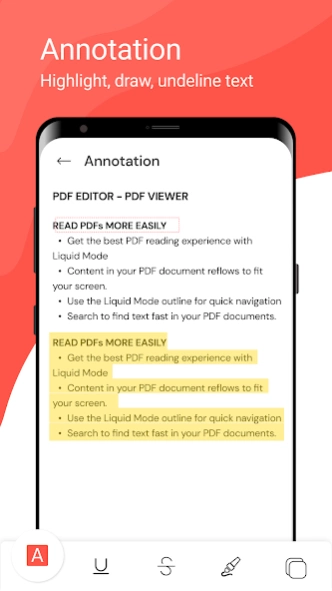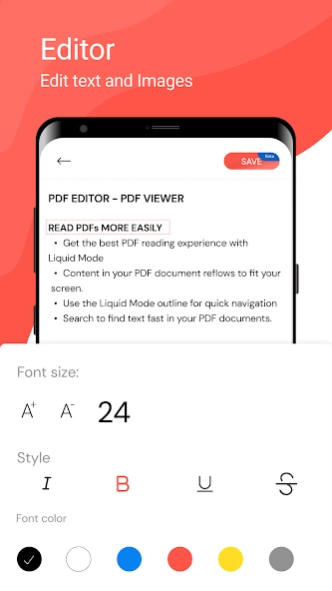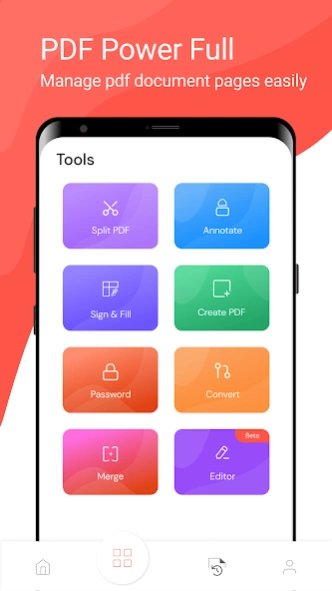PDF Editor - Viewer, Edit PDF 3.1
Free Version
Publisher Description
PDF Editor - Viewer, Edit PDF - Powerful PDF Manager - edit PDF text. Fill & sign, handy PDF Viewer, protect
Are you looking for an all-in-one PDF solution to edit, sign, read, convert, share and protect PDF files on the go? PDF Editor - Viewer, Edit PDF is exactly what you need! It can auto scan, find, and list all PDF files on your phone, allows you to fast open, read and manage your files in one place conveniently.
❓ Why should you choose our all document opener app ❓
⭐ Powerful PDF Manager: bookmarks file, PDF notes, edit PDF texxt, edit photos, PDF signature, certificates...
⭐ No internet required, documents viewer offline.
⭐ Search and sort the file list, manage documents.
⭐ Move your favorite documents to “Bookmark” so you can read them again later.
⭐ A simple, easy-to-understand interface helps users quickly grasp and use the PDF Reader
⭐ Handy PDF Viewer, practical PDF Editor.
Main features of PDF Editor - Viewer, Edit PDF:
✔️ PDF reader & viewer 📕
- PDF viewer, PDF opener from the file manager or directly from other apps.
- Search, scroll and zoom in and out PDF files.
- Easily share PDF files through another app.
- All recently opened files are displayed in order for your quick reference.
- Set password to lock PDF files and protect them from prying eyes.
- Support Light Mode/ Dark mode
✔️ E- signature & Form filler
- Draw, or import your signature. E- sign documents using your finger or stylus.
- Easily fill in PDF forms by editing the text directly on the document. Tap to enter text or checkmarks in form fields. Fill forms even faster with custom autofill entries.
- Opening an interactive form, you can identify and fill out multiple form field components: Name, address, city, phone number, company.
- Draw on PDFs
✔️ PDF editor, file editor
- Edit PDF text and images directly (BETA)
- Delete, change or rotate images (BETA)
- Fill PDF, save and submit PDF forms
- Delete/Rename/Favorite - You can rename files, delete files, and add files to Favorite.
✔️ Organize pages in PDFs
- Create blank PDFs
- Merge and split PDFs, delete pages, change the page order, and insert blank pages
- Compress PDF: Reduce the file size of your document while keeping visual quality.
- Merge PDF: Combine multiple documents into a single PDF file.
- Split PDF: Split PDF pages or extract pages to multiple PDF documents with high quality.
✔️ PDF Converter
- Txt to PDF
- HTML to PDF
- PDF to Image
- Extract text
With the PDF Editor - Viewer, Edit PDF app, you get a powerful tool that will work as a:
- PDF fill and sign: sign documents PDF
- Electronic signature maker
- PDF reader, PDF opener and viewer
- PDF editor, document editor: easy to edit PDF files
- PDF writer: Draw and write on PDF files
PDF Editor - Viewer, Edit PDF app is also a powerful PDF viewer. With just one click, PDF Editor - Viewer, Edit PDF app makes it easy to improve your work efficiency. Hope the PDF Editor - Viewer, Edit PDF application will be useful to you, start your work with this application now.
✨ Features coming soon
- Print PDF files quickly from your phone
🔥 We will keep working hard to optimize the app and improve the user experience. Please feel free to contact us at gttm.nnlt@gmail.com if you have any suggestions.
About PDF Editor - Viewer, Edit PDF
PDF Editor - Viewer, Edit PDF is a free app for Android published in the PIMS & Calendars list of apps, part of Business.
The company that develops PDF Editor - Viewer, Edit PDF is GTTM Team. The latest version released by its developer is 3.1.
To install PDF Editor - Viewer, Edit PDF on your Android device, just click the green Continue To App button above to start the installation process. The app is listed on our website since 2024-04-20 and was downloaded 0 times. We have already checked if the download link is safe, however for your own protection we recommend that you scan the downloaded app with your antivirus. Your antivirus may detect the PDF Editor - Viewer, Edit PDF as malware as malware if the download link to com.pdf.cmapdf.pdfreader.pdfeditor.fillsign is broken.
How to install PDF Editor - Viewer, Edit PDF on your Android device:
- Click on the Continue To App button on our website. This will redirect you to Google Play.
- Once the PDF Editor - Viewer, Edit PDF is shown in the Google Play listing of your Android device, you can start its download and installation. Tap on the Install button located below the search bar and to the right of the app icon.
- A pop-up window with the permissions required by PDF Editor - Viewer, Edit PDF will be shown. Click on Accept to continue the process.
- PDF Editor - Viewer, Edit PDF will be downloaded onto your device, displaying a progress. Once the download completes, the installation will start and you'll get a notification after the installation is finished.